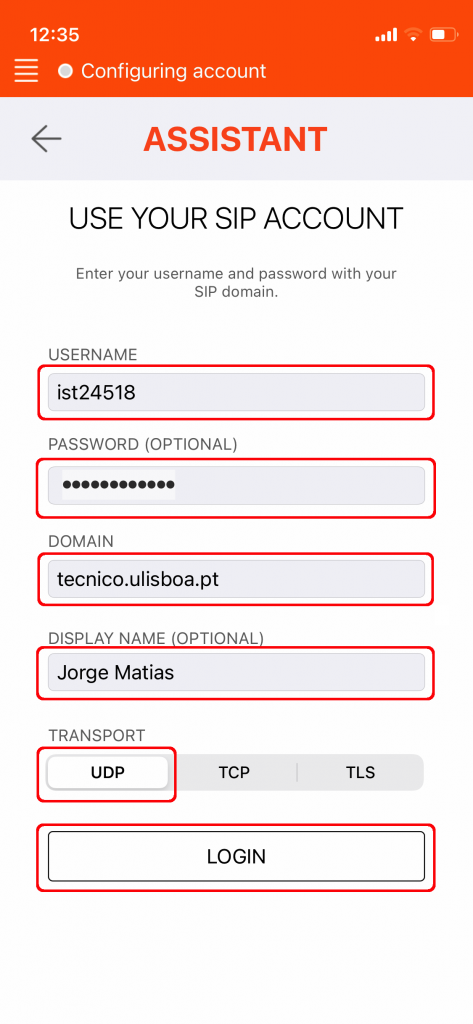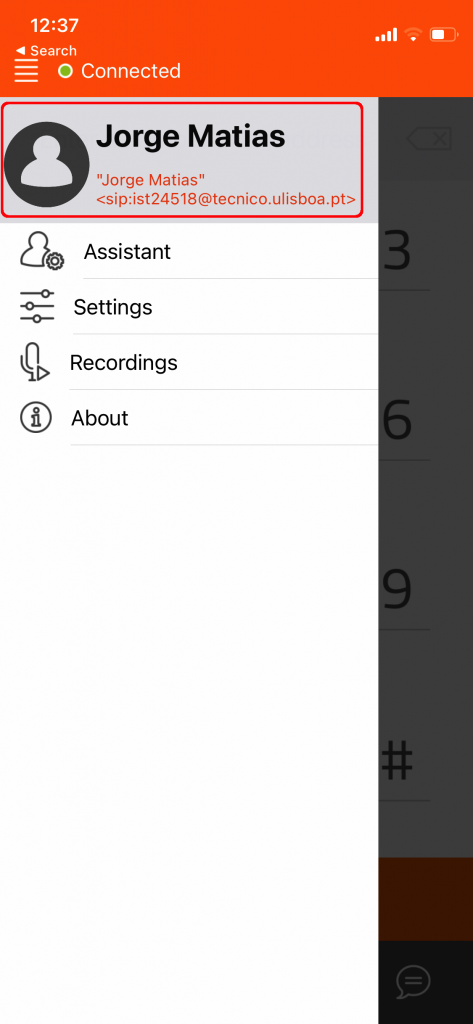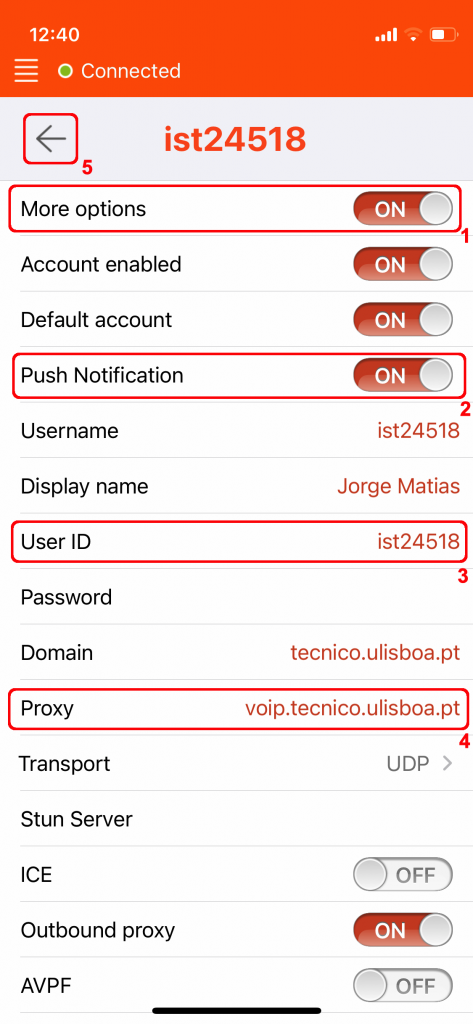This tutorial presents instructions for configuring the LinPhone software, a client that implements the SIP protocol, a standard for VoIP communications, in order to be able to receive or make telephone calls using this technology.
The configuration screens are presented in the order in which the installation and configuration steps must be followed.
- Installing the LinPhone App via the Mobile App Store
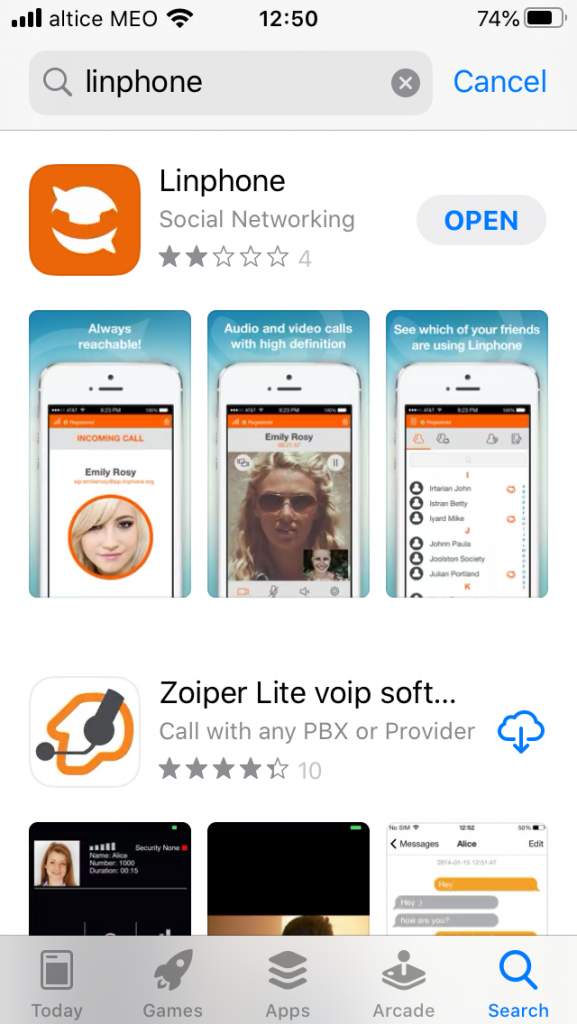
- Start SIP account setup
- Filling in VoIP Server Connection Data – Part 1
- Settings menu
- VoIP Proxy Service Configuration Parameters
- On “Advanced” configuration menu you should
- Keep enabled “Show message notification”
- Disable parameter “Auto-Answer after notification”
And that’s it!
You can you use your softphone to call any IST phone extension number.
NOTE: If you have and an internal extension number you can also ask us to forward calls to your softphone that arriving to your extension phone number.